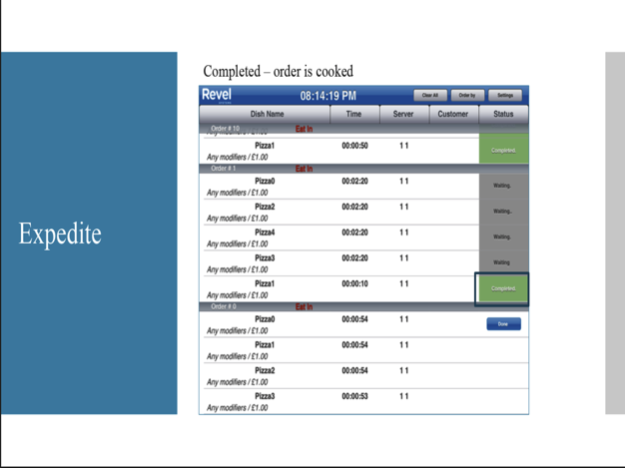Revel KDS - 2.78 2.78.50
Continue to app
Free Version
Publisher Description
Streamline your foodservice operations and reduce errors with Revel’s Kitchen Display System. This KDS works with Revel’s Point of Sale to connect front of house and back of house for accurate communication and order preparation.
Minimize Food Waste
Provide your team with easy to read digital tickets and reduce kitchen errors with automatic syncing between the POS and KDS.
Maximize Team Efficiency
Track the amount of time each order takes in production by item or by employee and identify key areas to optimize output and delight your customers.
Optimize Kitchen Flow
Send order items directly to the kitchen station where they should be prepared and enable bump capabilities to prioritize specific items as necessary.
Access Item Recipes
Empower your team to make every item exactly as intended by tapping the the information (“i”) button next to items to see what goes into each menu item.
Eliminate Paper Waste
Remove the problems associated with paper, such as misplaced, ruined, and otherwise illegible tickets and go green with a digital solution!
Mar 11, 2024
Version 2.78.50
Back-Up Application for Revel KDS.
About Revel KDS - 2.78
Revel KDS - 2.78 is a free app for iOS published in the Office Suites & Tools list of apps, part of Business.
The company that develops Revel KDS - 2.78 is Revel Systems iPad POS. The latest version released by its developer is 2.78.50.
To install Revel KDS - 2.78 on your iOS device, just click the green Continue To App button above to start the installation process. The app is listed on our website since 2024-03-11 and was downloaded 22 times. We have already checked if the download link is safe, however for your own protection we recommend that you scan the downloaded app with your antivirus. Your antivirus may detect the Revel KDS - 2.78 as malware if the download link is broken.
How to install Revel KDS - 2.78 on your iOS device:
- Click on the Continue To App button on our website. This will redirect you to the App Store.
- Once the Revel KDS - 2.78 is shown in the iTunes listing of your iOS device, you can start its download and installation. Tap on the GET button to the right of the app to start downloading it.
- If you are not logged-in the iOS appstore app, you'll be prompted for your your Apple ID and/or password.
- After Revel KDS - 2.78 is downloaded, you'll see an INSTALL button to the right. Tap on it to start the actual installation of the iOS app.
- Once installation is finished you can tap on the OPEN button to start it. Its icon will also be added to your device home screen.